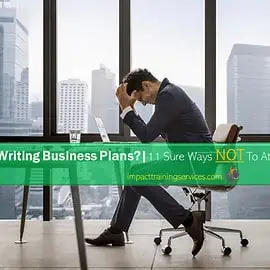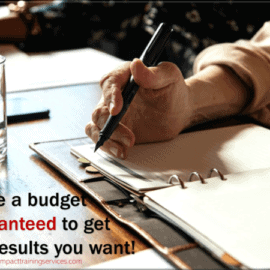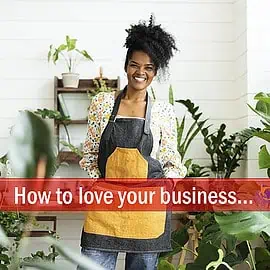Last Updated on April 12, 2024 by Lorna Barrow
5. Boundaries will save your sanity when working from home
Be warned! You family and friends will believe you’re available to them, at their will. I know this first hand.
For example, my brother will make an appointment or buy something bulky and since he does not drive, I am expected to be his transportation.
But here’s another example I saw coming and was able to prepare for it.
Recently, I moved very near to my 2 grandsons.
I knew that being 2.5 minutes by bike away from their favorite grandmother would be 7th heaven for them. And “work from home” hell for me.
Pretty soon, we had to have a signed agreement (I drew it up!) as to how and when visits would take place and be rewarded with favourite treats.
One of the very things that will help you to establish a “work first” mindset is to establish, and publish, some very clear boundaries and routines.
Yes, you have to let everyone know that they exist. This will save your sanity.
Working from home also requires other boundaries you seldom think of.
Your home is your home, and if you’re like me, it’s a fairly protected and private space.
So I have boundaries for which meetings I have there and with whom. For most meetings, I have them off site, in more mutual surroundings.
And please set boundaries for those people who, now you’re at “home” insist that you’re always available to listen to how mad their partner made them last night…
6. You don’t need lots of fancy high tech equipment
I hope I’ve gotten to you with this one before you put a dent in your limited cash flow.
But you really don’t need loads of fancy equipment for “home work.” Most small business owners I know ain’t techie anyhow.
Yet, I get request like “can I come over and look at your set up?” all the time.
Oh! By all means…
One laptop, one desktop, a printer, a cell phone and a high speed wifi connection. Oh! And a backup internet cable.
Look, a standing desk might not be for you. You don’t need a fancy webcam.
But you do need to know how far away to sit from any camera, to place it at eye level and look into it as you speak on your online meetings.
Listen, whatever fancy equipment you have and your internet connection is poor, it will not help you.
I invested in highspeed internet and depending on what I want to do online, I plug a cable directly into a computer.
On the other hand, to stay connected with your team and to function effectively online, you should make use of some of the available tools to help you.
Knowing how to use meeting apps like Zoom or Google Meet and file sharing apps like OneDrive, Google Drive or Dropbox can greatly improve your productivity.